Queue page shows an overview of message queues in the kernel.Following figure shows the screen shot of queues screen. In order to see queues, user has to set configQUEUE_REGISTRY_SIZE in FreeRTOS.h and add the queues to the queue registry by calling vQueueAddToRegistry.
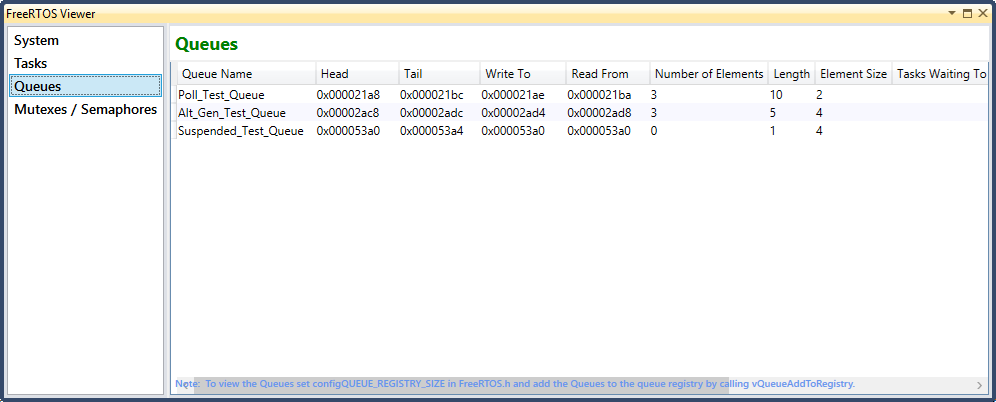
The description of parameters shown in GUI is given below.
- 1.
Queue Name : Friendly name that identifies the queue
- 2.
Head : Location where the queue starts
- 3.
Tail : Location where the queue Ends
- 4.
Write To : Next free place in queue
- 5.
Read From : Location where last item was read from
- 6.
Number of Elements : Number of elements in the queue
- 7.
Missed Ticks : Number of ticks occurred while scheduler was suspended
- 8.
Length : Capacity of the queue in terms of number of elements
- 9.
Element Size : Size of an element in the queue
- 10.
Tasks Waiting To Send : asks which are waiting to send to this queue
- 11.
Tasks Waiting To Read: Tasks which are waiting to read from this queue
- 12.
Elements Removed : Number of elements removed from the queue while queue was locked
- 13.
Elements Added : Number of elements added to the queue while queue was locked