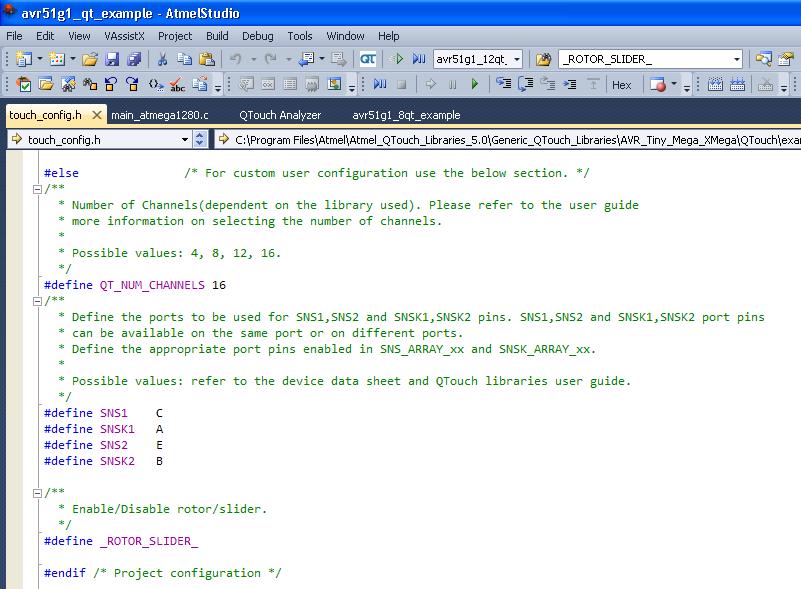The configuration parameters required for the library are specified in the touch_config.h file of the examples under the custom user configuration section. Refer to the example projects provided with the QTouch libraries release for more information. The mandatory constants to be defined are as listed below.
|
Symbol / Constant name |
Range of values |
Comments |
|---|---|---|
|
_QTOUCH_ |
This macro has to be defined in order to use QTouch libraries. |
|
|
SNS & SNSK |
|
To be used if only single port pair is needed for the design |
|
SNS1 – SNSK1 & SNS2 – SNSK2 |
|
To be used if two port pairs are needed for the design |
|
QT_NUM_CHANNELS |
4, 8, 12, 16 for tinyAVR, megaAVR and XMEGA device libraries and 8, 16, 32 for UC3 device libraries. |
|
|
_ROTOR_SLIDER_ |
Rotor / slider can be added to the design, if this symbol is defined |
A library with rotor / slider functionality already available needs to be selected if this macro is to be enabled |
|
_DEBUG_INTERFACE_ |
The debug interface code in the example application will be enabled if this macro is enabled. |
This will enable the application to output QTouch measurement values to GPIO pins, which can be used by a USB bridge to view the output on Hawkeye or QTouch Studio. This feature is currently supported by EVK/TS 2080A and QT600 boards. |
|
QT_DELAY_CYCLES |
1 to 255 |
Refer to section |
|
QTOUCH_STUDIO_MASKS |
This macro needs to be defined if QTouch Studio Pin Configurator Wizard.is used to generate the SNS and SNSK masks. |
Refer to section 5.8.1 |
|
_STATIC_PORT_PIN_CONF_ |
This macro needs to be defined only in case of 4 and 8 channel libraries with interport configuration and pin configurability. |
Refer to section 5.8.1 |