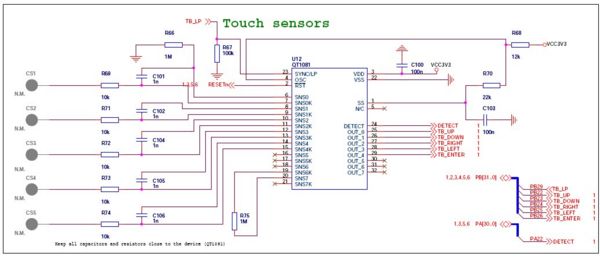The QT1081device is configured in simplified mode (datasheet is available from the Atmel website). Five out of 8 channels are used to provide the signals for the buttons up, down, left, right and ok. All five of the signals are connected to GPIOs. The DETECT signal, which is an or-wiring of all touch button channels, is connected to a channel of the external interrupt controller. This makes it possible to wake up the AVR32 by touching any of the touch buttons. An LP signal line can be used to set the touch device in low power mode. In the simplified mode the device acts as follows:
-
DETECT line is active high on any detect (or-wiring of touch button signals)
-
OUT_n lines (touch button signals) are active high
-
The maximum detect time is 60 seconds (Time that a touch button can be active before the device tries to recalibrate).
-
Startup time is 300 ms.
-
Low power modes:
-
LP=0: active mode with 20 ms response time (up to 2.5mA@3.3V)
-
LP=1: low power mode with 180 ms response time (up to 100uA@3.3V)
-
LP=1 then LP=0: low power mode as above but will transit on detect to active mode
-
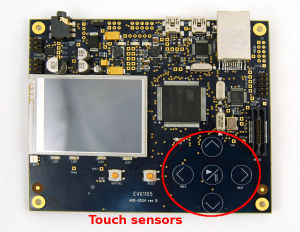
Pinout
| QT1081 | UC3A pin | Function |
|---|---|---|
| SYNC/LP | PB29 | Low power mode pin |
| DETECT | PA22 | Detect signal |
| OUT_0 | PB22 | "Up" sensor detect signal |
| OUT_1 | PB23 | "Down" sensor detect signal |
| OUT_2 | PB24 | "Right" sensor detect signal |
| OUT_3 | PB25 | "Left" sensor detect signal |
| OUT_4 | PB26 | "Center" sensor detect signal |