To create a Board Project(Atmel/User/Arduino), Go to File->New->Project and select GCC C ASF Board Project template.
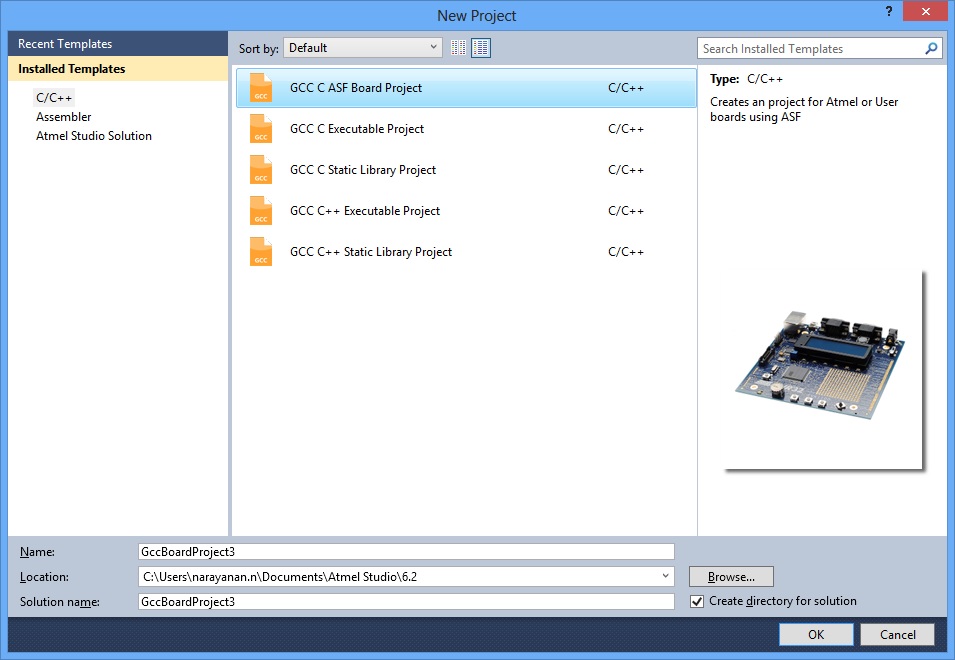
The Board Selection dialog will pop up and user can select the Board and Target device.
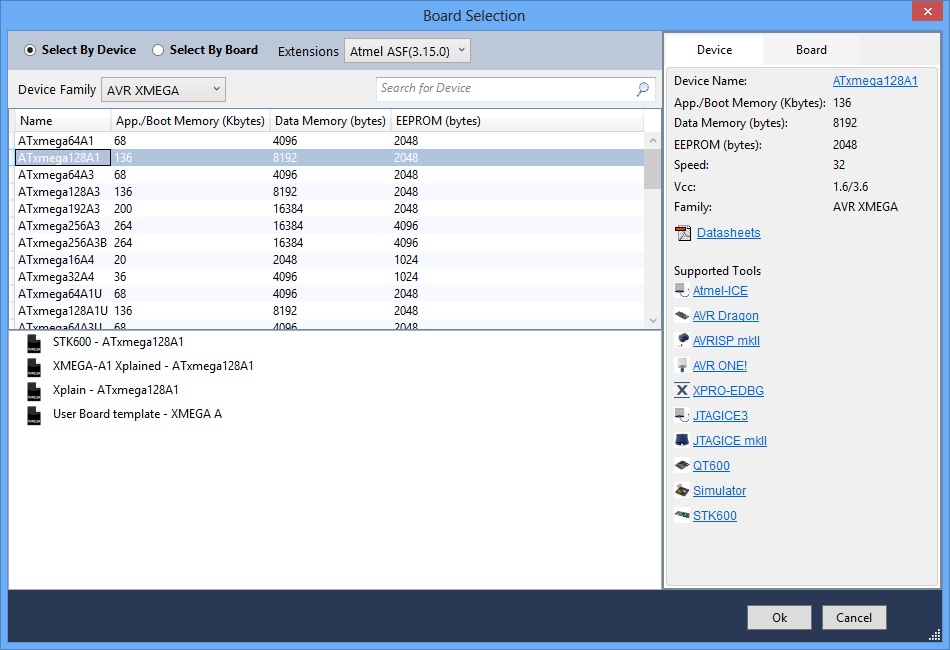
The Board Selection window provides the following options to make your selection easier.
-
Extensions
Allows user to select the appropriate extension.
-
Select By Device
Allows user to filter the supported Board list based on the selected Device.
-
Select By Board
Allows user to filter the supported Device list based on the selected Board.
The following are the additional option in the dialog which supports Search on the Device or Board list, and information tab based on the selected item.
-
DeviceFamily
Allows user to filter the device list based on the selected device family.
-
Device Search Textbox
Allows user to filter the device list based on the given device name.
Note: The above two option will be visible only if Select By Device option is enabled.
-
BoardTypes
Allows user to filter the board list based on the selected board vendor.
-
Board Search Textbox
Allows user to filter the board list based on the given board caption.
Note: The above two option will be visible only if Select By Board option is enabled.
-
Device Tab
Shows the detailed information about the selected device.
-
Board Tab
Shows the board information about the selected board. Board information includes the board image, Description and URL.