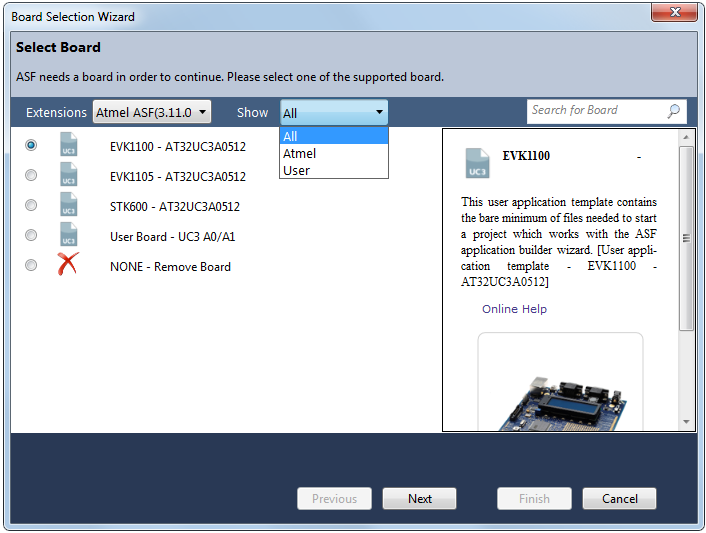-
Boards are listed based on the selected Device in the project.
-
User can use the Extensions combobox to filter the listed Boards based on extension.
-
The Show combobox filters the boards based on Vendor.
-
The Search for Board textbox can be used to filter Boards based on the Board caption.
-
Selected Board's information is available in the right panel.
-
Select a Board and click Next button to bring up the Board Action Summary page.
-
Select the NONE - Remove board option to remove the existing board.