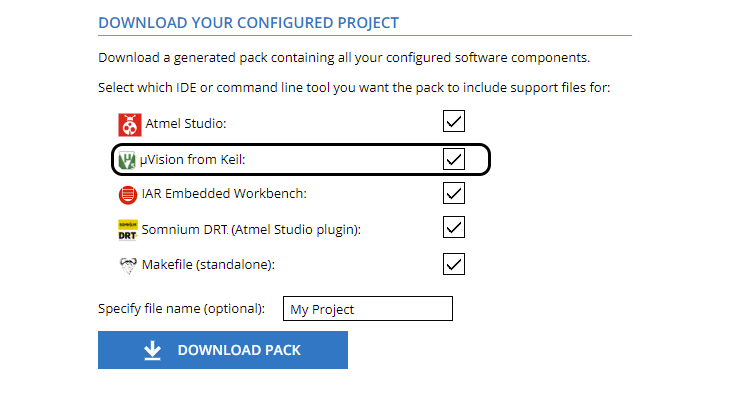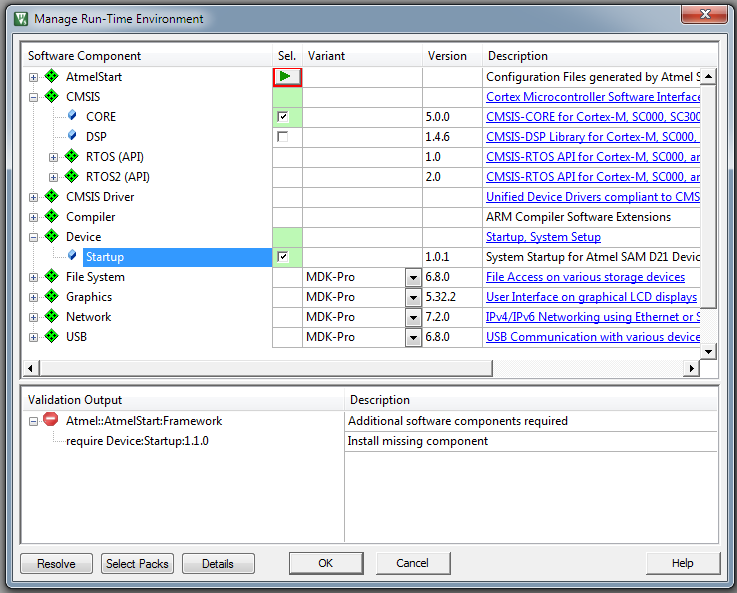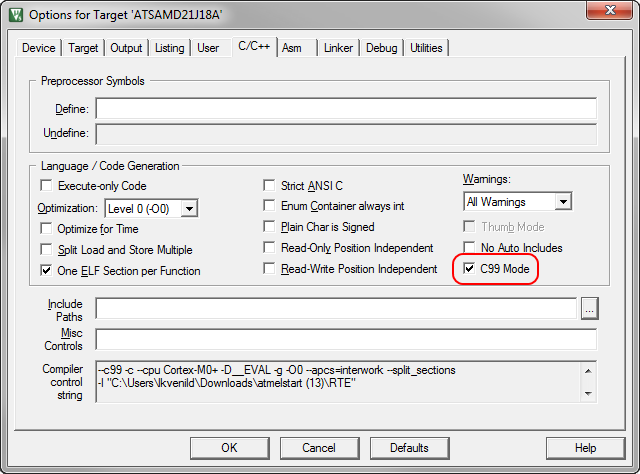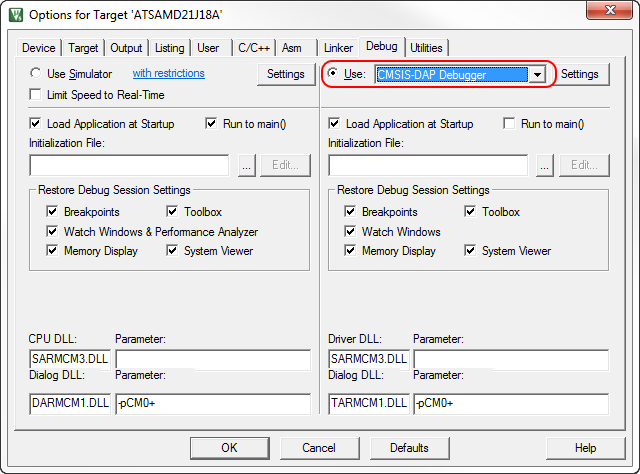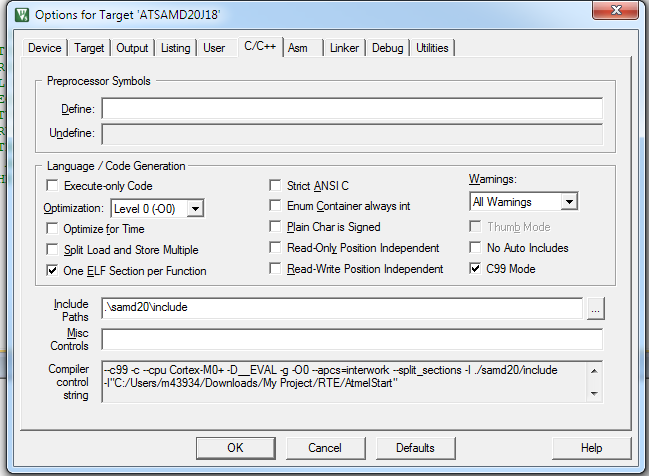- Start Keil µVision, and select . Change the file type filter to show Generator Pack
Description files, (*.gpdsc). Select the
‘AtmelStart.gpdsc’ file from the folder as
described in section Exporting the Project from Atmel START. Click Open.
- Make sure and are checked.
Since the GPDSC does not contain project settings, and the generated code
needs Keil C/C++ "C99 Mode" to be compiled (CMSIS exceptions are allowed in
coding), it should be enabled after opening the GPDSC with Keil.
- Select .
- Make sure the "C99 Mode" check box is checked. Click
OK.
Before debugging your project on the Xplained boards, change the
settings to use a CMSIS-DAP Debugger:
- Select .
- Select CMSIS-DAP Debugger from the Use list. Click
OK.
- Optional: If the project compiles with error ‘cannot open source input
file "sam.h"’ add device-specific include path
to C/C++ input paths, like ‘.\samd20\include’ for SAM
D20 device.