A menu system is established to be able to shift between the different modules in application in a efficient way.
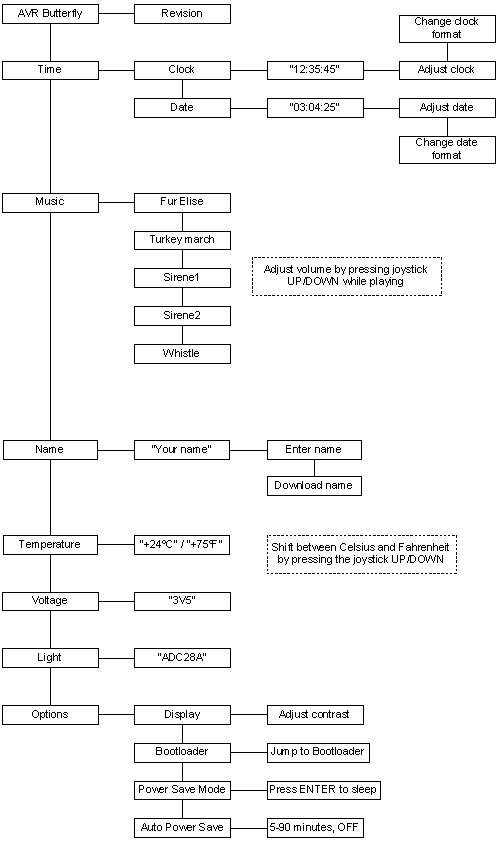
Note that even though the LDR is not mounted on AVR Butterfly produced after July 2006, it is still a part of the menu-system in FW for backward compatibility.
The figure above shows the menu system of the application that comes with the AVR Butterfly. The column to the left displays the main menu: AVR Butterfly, Time, Music etc⋰ To shift between the alternatives in the menu, press the joystick UP or DOWN. To enter a sub-menu, press the joystick to the RIGHT. To exit a sub-menu, press the joystick to the LEFT. To enter/adjust a value, press ENTER. E.g. when Adjust clock appears in the LCD, press ENTER to enter the adjust function