In this section we will show you how you can view your breakpoints in an AAF file. We will be using the default AAF file, the LSS file, which is generated when you build your project.
First you need to open your project. Then place your breakpoints, and start the debuggings session. When you have hit a breakpoint, open the LSS file from the AAF tool window.
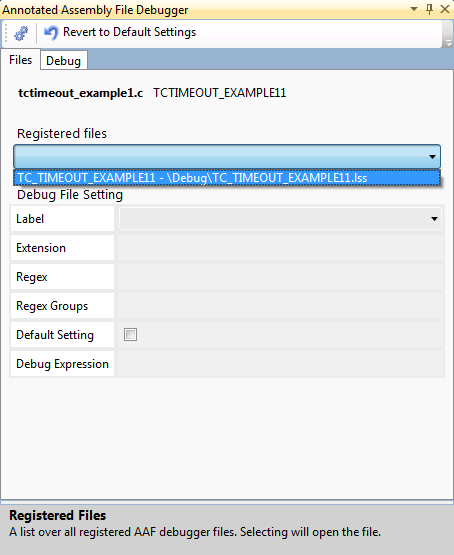
The LSS file should open and jumped to the breakline. If the breakline also is a breakpoint, the highlighting should be orange instead of yellow. Other breakpoints is highlighted in red.
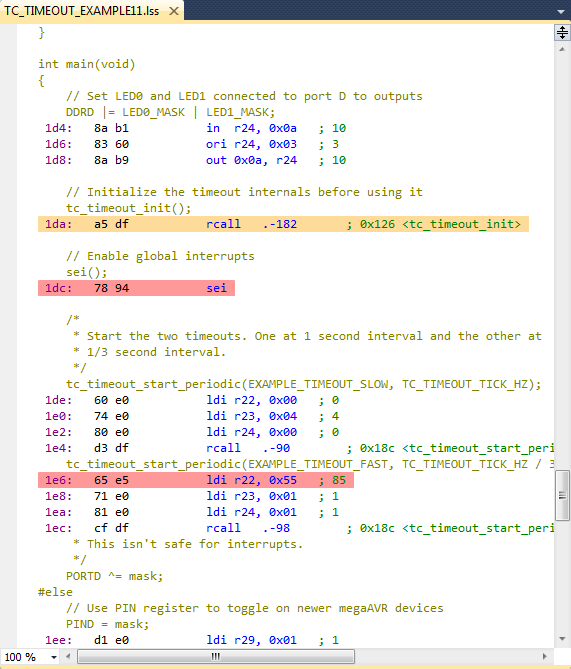
If you go to the Debug tab in the AAF ToolWindow, the breakpoint dropdown will list all the breakpoints in the open AAF files. If you select one, the file should open and jump to that line.
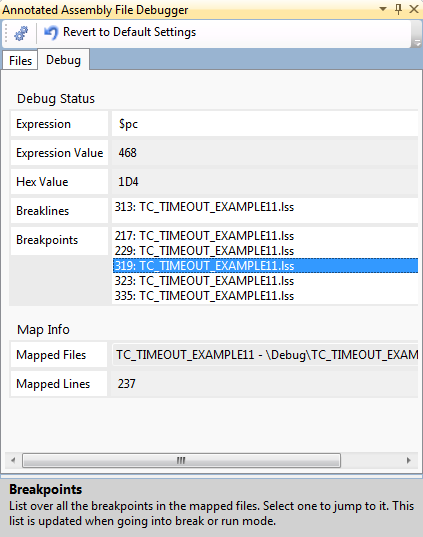
Note: If you place a breakpoint while in breakmode, it will not be updated in the AAF file before you do a step.