When installing the Atmel JTAGICE3 on a computer running Microsoft® Windows®, the USB driver is loaded when the JTAGICE3 is first plugged in.
Note: Be sure to install the front-end software packages before plugging the unit in for
the first time!
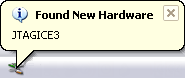
Proceed with the default ("recommended") options through the New Hardware Wizard.
Figure 1. Installing the JTAGICE3
USB Driver


Figure 2. Installing the JTAGICE3
USB Driver
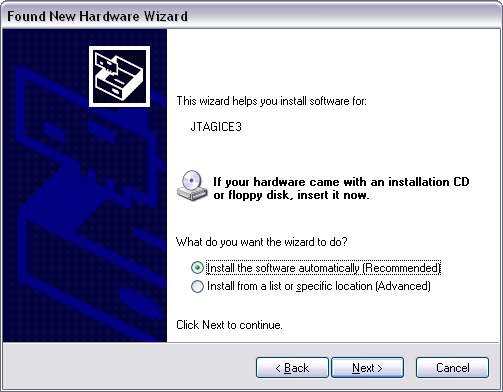
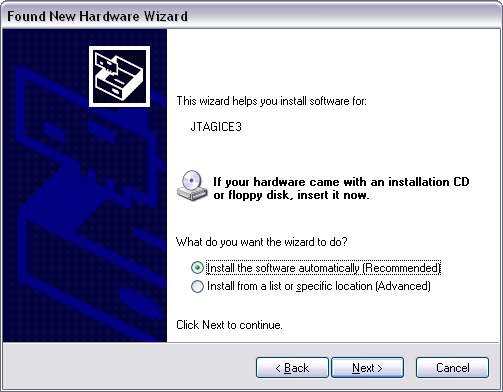
If it is not detected automatically, point the wizard to the device driver (provided by Jungo) called jtagice3.inf which is stored in the <windows_root>\inf folder.
Once successfully installed, the JTAGICE3 will appear in the device manager as a "Jungo" device.
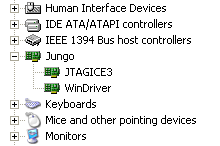
Your JTAGICE3 is now ready to use.
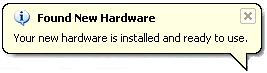
Note: Firmware version 3 and
later uses a HID interface for communication. The USB driver provided by the operating
system is loaded automatically in this case.