Find a location in target memory. Access this dialog from some target memory window context menus.
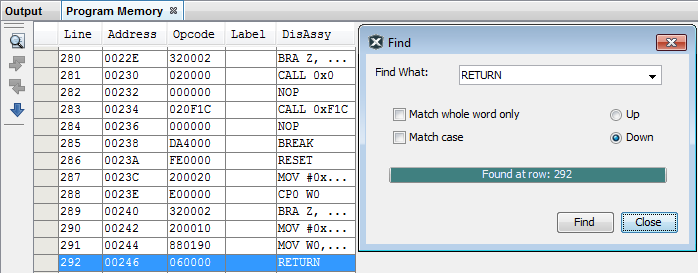
| Item | Description |
|---|---|
| Find What | Enter the text you want to find. |
| Match | Select to “Match whole word only” and/or “Match case.” |
| Direction | Select to search “Up” or “Down” the window. |
| Found At bar | When an item is found, the location is shown on this bar. |