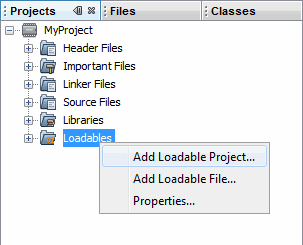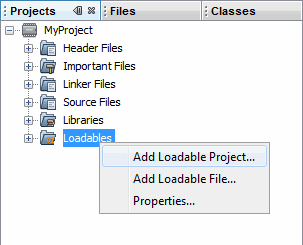Right Click on the “Loadables” folder in the Projects window (see figure) and select an option:
- Add Loadable Project – select to add an existing project to your current project. Repeat to add additional projects.
- Add Loadable Files – select to add an existing hex file to your current project. Repeat to add additional hex files.
- Properties – Open the Project Properties window for Loading. See Project Properties Window – Loading Setup.
Build your current project to build all projects and combine hex files into one. Any debug files will also be combined.
Figure 1. PROJECTS WINDOW – LOADABLES
FOLDER