Use the I/O View window (Window>Debugging>IO View) to see an overview of registers of the target device for the current project. For an overview of operation, see:
View Registers for the Project (I/O View)
I/O View Window Sections
The default view of the window is vertically split with peripheral groups in the top section and registers in the bottom section. Each peripheral typically has defined settings and value enumerations which can be displayed by expanding a register in the peripheral view (top section). The register view (bottom section) will display all registers which belong to a selected peripheral group. If no peripheral is selected, the view is empty. Each register can also be expanded to display the predefined value groupings that belong to the register.
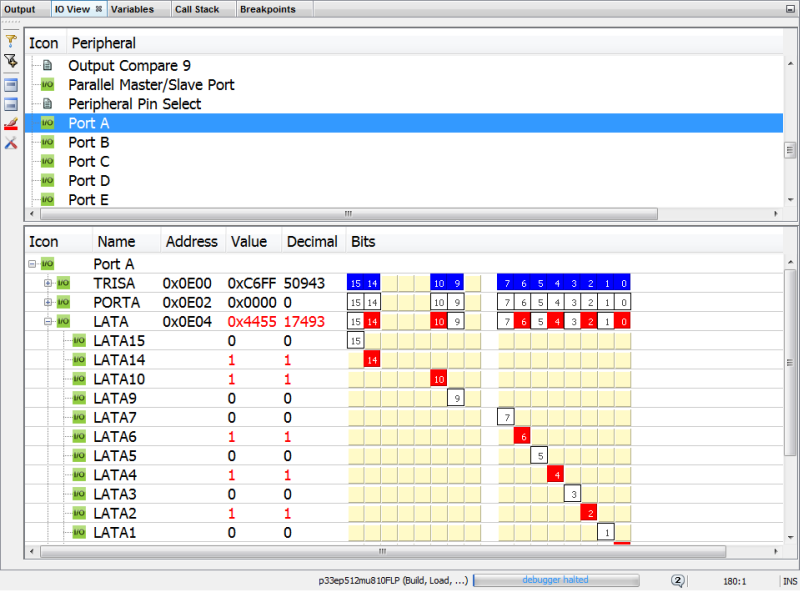
| Icon | Function |
|---|---|
 |
Filter Groups. Filter by groups of peripherals available in view. Click icon to open the Select dialog. Select peripherals using Shift-click (range) or Ctrl-click (individually). Alternately you can specify a Register Text Filter file. |
 |
Filter Select All Groups. |
 |
Toggle Peripheral Pane. Click to show/hide peripheral (top) pane. |
 |
Toggle Register Pane. Click to show/hide register (bottom) pane. |
 |
Showing Standard Bits. Toggle for Highlight Modified Bits. Standard bits (no highlighting) are displayed for modified bits. Click on blue line icon to change to red line icon. |
 |
Highlighting Modified Bits. Toggle for Standard Bits. Modified bits are highlighted in display. Click on red line icon to change to blue line icon. |
 |
Toggle Highlighting of Modified Bits. If previous icon selected as “Highlighting Modified Bits” then click this icon to toggle the type of highlighting for modified bits. Click to open the IO View Settings dialog. |
| Item | Function |
|---|---|
| Expand All | Expand all collapsed content in pane/section. |
| Expand Row | Expand collapsed content in selected row. |
| Collapse All | Collapse all expanded content in pane/section. |
| Adjust Table Columns | Register Pane Only. Adjust width of table columns. |