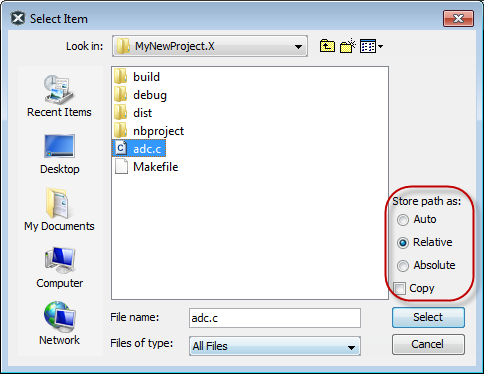When adding a file that is located under the main project folder, you can choose whether to add it as:
- Auto – let MPLAB X IDE decide how best to locate the file
- Relative – specify the file location relative to the project (the most portable project)
- Absolute – specify the file location by an absolute path
- Copy – copy the specified file to the project folder
Once you select a path mode, MPLAB X IDE will remember this setting. To change it, see “File Path Mode” under in Project Options Tab.
The file will appear in the Projects window. An Editor tab with the file’s name will appear also.