Go to a location in target memory. Access this dialog from some target memory window context menus.
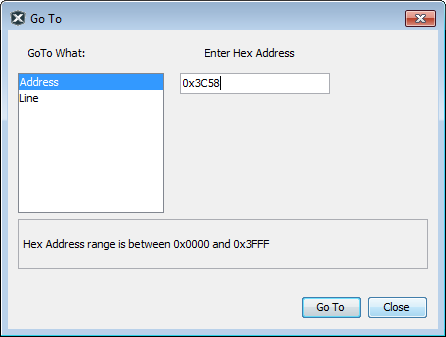
| Item | Description |
|---|---|
| Go To What | Enter what
you want to go to. Click on the item to see a description below. Address: Enter a hexadecimal address. Symbol: Enter a program symbol. Line: Enter a line number. Label: Select a program label. Function: Select a program function. |
| Go to description | Select a “Go To What” item to see a description. |