Set Breakpoint
If your code is running, end execution by clicking the “Finish Debugger Session” icon
 .
.
In the Projects window, under “Source Files,” double click on the file
main.c to open it in an Editor window. Set a breakpoint on the
line in the figure by clicking in the left margin of the line.
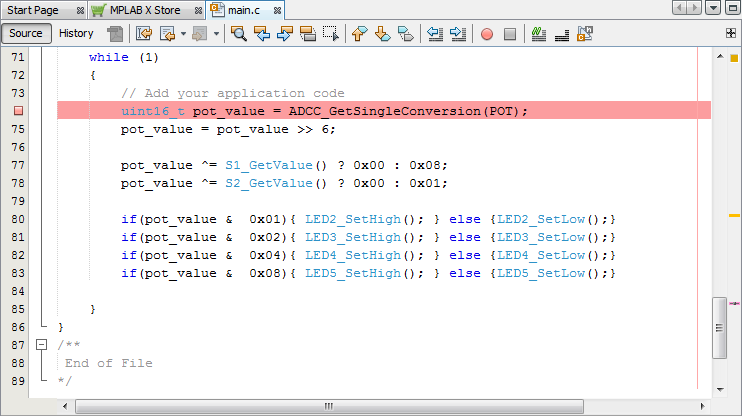
 to
execute the program again. The program will halt at the breakpoint. Hover over the
to
execute the program again. The program will halt at the breakpoint. Hover over the
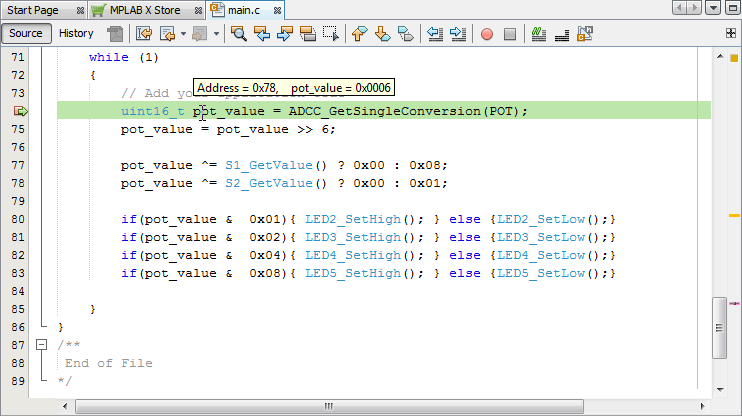
 next
to lines of code in the editor, you may need to set the path for include files.
See:
next
to lines of code in the editor, you may need to set the path for include files.
See: