Print out the memory window contents. Access this dialog from some target memory window context menus.
Print options available may depend on printer selected.
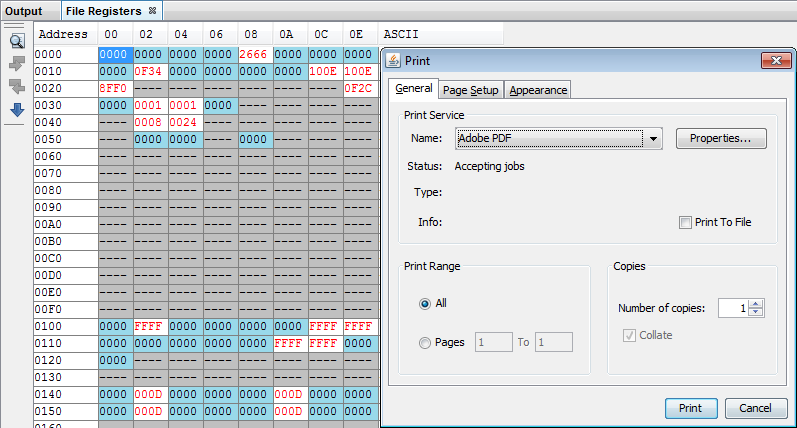
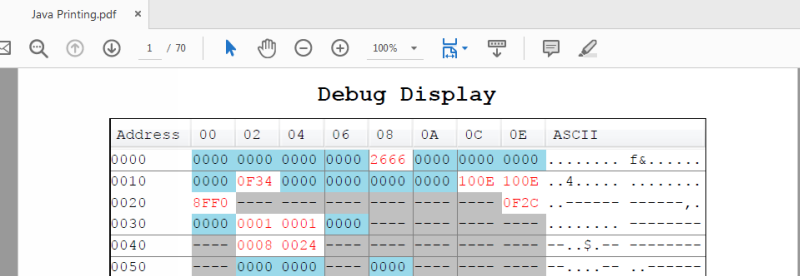
| Item | Description |
|---|---|
| General Tab | Set up
general print options. Print Service: Select a printer/print service. Click Properties to set up the print service. Also, check to print to a file. Print Range: Range of pages to print. Copies: Number of copies to print. |
| Page Setup | Set up page
options. Media: Specify page size and source. Orientation: Specify page orientation. Margin: Specify page margins. |
| Appearance | Set up
appearance of print out. Color appearance: Specify color or monochrome. Quality: Specify draft, normal or high. Sides: Specify sides and multi-side orientation. Job Attributes: Print a banner, specify job name and user. |