New Projects can be launched in several ways.
| File>New Project (or Ctrl+Shift+N) | |
| New Project icon (on the File toolbar) | |
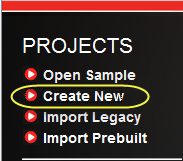 |
Start Page, Learn & Discover or My MPLAB X IDE tab, “Projects,” > “Create New” |
New Projects can be launched in several ways.
| File>New Project (or Ctrl+Shift+N) | |
| New Project icon (on the File toolbar) | |
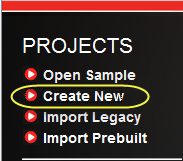 |
Start Page, Learn & Discover or My MPLAB X IDE tab, “Projects,” > “Create New” |