Watch the values of local variables change in the Variables window. Determining if these values are as expected during program execution will help you to debug your code.
In general, you must Pause from debugging to be able to see updated values. However, some tools allow runtime updates. Check your tool documentation to see if it supports this feature.
Figure 1. Variables Window – Program
Pause
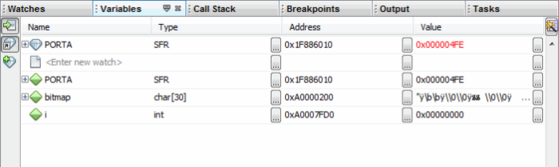
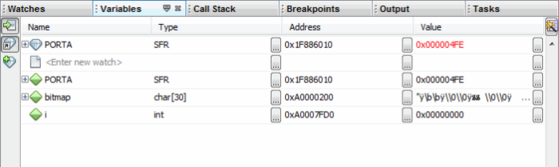
To view the Variables window do one of the following:
- Select Window>Debugging>Variables to open the window.
- Click the Variables tab in the Output window if the window is already open.
To view variable changes:
- 1.Debug and then Pause your program.
- 2.Click the “Variables” tab to view the window and see the local variable value.
To change the radix of a variable:
Right click in the line of the variable and select “Display Value As.”