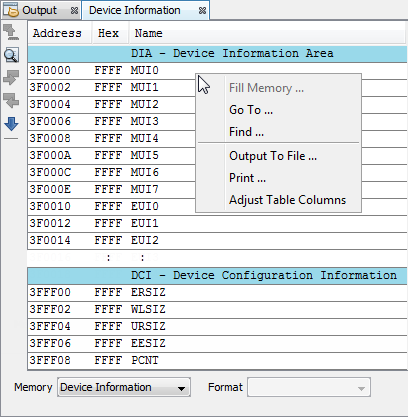The Device Information window displays the contents of the Device Information Area of memory for devices that support this memory area (currently PIC18F24K42 and many PIC16Fxxxxx devices). The DIA contains the calibration data for the internal temperature indicator module, stores the Microchip Unique Identifier words and the Fixed Voltage Reference voltage readings measured in mV. See your device data sheet for details.