Click on the Run Project icon  to run
your program. Run progress will be visible in the Output window (see figure).
Alternately, use the “Hold in Reset” button
to run
your program. Run progress will be visible in the Output window (see figure).
Alternately, use the “Hold in Reset” button  to toggle
between device Reset and running.
to toggle
between device Reset and running.
Figure 1. Output Window - Code Running
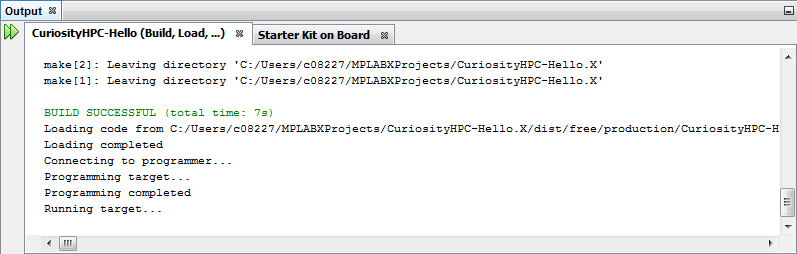
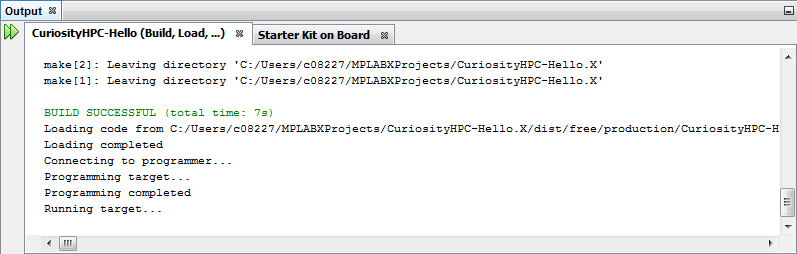
Turn the potentiometer on the board to see the LEDs light up representing pot values.
