Lets start by writing an application to flash the LED on the
Xplained Mini board. We will use a delay loop with a NOP instruction inside a large
counter and pulse the LED with about a 1% duty cycle. The code for low_power_101 is
shown
here.
#include <avr/io.h> void delay (uint16_t length) { // Simple delay loop for (uint16_t i=0; i<length; i++) { for (uint8_t j=0; j<255; j++) { asm volatile("nop"); } } } int main(void) { // PORTB5 to output DDRB = (1 << 5); // Do forever: while (1) { // PORTB5 on PORTB = (1 << 5); // Short delay delay(50); // PORB5 off PORTB = 0x00; // Long delay delay(5000); } }
Important: For this example set
the optimisation level to None (-O0) in the project options under Toolchain →
AVR/GNU C Compiler → Optimization.
Todo: Build
the project/solution (F7).
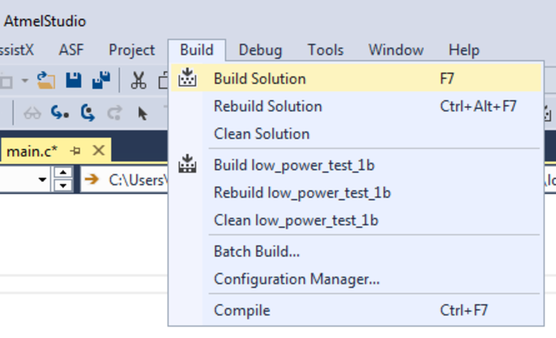
Todo: Program the
application into the target by selecting Start Without Debugging
(Ctrl+Alt+F5).
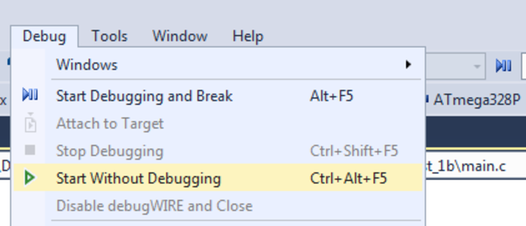
LED0 on the mEDBG kit should now start to blink.
Info: In
this example we are going to make use of programming mode only. In most systems
running code through a debugger will not yield accurate current measurements. This
is because the target device's debug module (OCD) requires a clock source which
cannot be disabled while debugging.
Important: Remember to
disable on-board power on the Xplained Mini.