Power consumption has been reduced, but the CPU is still actively doing nothing. To benefit from an interrupt-driven model, the CPU can be put to sleep while waiting for interrupts. In addition we will power down all peripherals not used to further reduce power consumption. The code below is included in project low_power_103.
#include <avr/io.h> #include <avr/interrupt.h> #include <avr/sleep.h> #include <avr/power.h> ISR (TIMER2_OVF_vect) { if (PORTB == 0x00) { // LED is OFF, turn it on PORTB = (1 << 5); // Shortened timeout for on cycle TCNT2 = 0x102; } else { // LED is ON, turn it off PORTB = 0x00; } } int main(void) { // Disable digital input buffer on ADC pins DIDR0 = (1 << ADC5D) | (1 << ADC4D) | (1 << ADC3D) | (1 << ADC2D) | (1 << ADC1D) | (1 << ADC0D); // Disable digital input buffer on Analog comparator pins DIDR1 |= (1 << AIN1D) | (1 << AIN0D); // Disable Analog Comparator interrupt ACSR &= ~(1 << ACIE); // Disable Analog Comparator ACSR |= (1 << ACD); // Disable unused peripherals to save power // Disable ADC (ADC must be disabled before shutdown) ADCSRA &= ~(1 << ADEN); // Shut down the ADC power_adc_disable(); // Disable SPI power_spi_disable(); // Disable TWI power_twi_disable(); // Disable the USART 0 module power_usart0_disable(); // Disable the Timer 1 module power_timer1_disable(); // Disable the Timer 0 module power_timer0_disable(); // Change the clock prescaler CLKPR = (1 << CLKPCE); // Scale by DIV64 CLKPR = (1 << CLKPS2) | (1 << CLKPS1) | (0 << CLKPS0); // Port B5 to output DDRB = (1 << 5); // Timer2 DIV 1024 TCCR2B = (1 << CS22) | (1 << CS21) | (1 << CS20); // Overflow interrupt enable TIMSK2 = (1 << TOIE2); // Interrupts on sei(); while (1) { set_sleep_mode(SLEEP_MODE_PWR_SAVE); sleep_mode(); } }
Todo:
- Build the project/solution (F7)
- Program the application into the target device using Start Without Debugging (Ctrl+Alt+F5)
- Switch to Data Visualizer to see the results
Important: Because the
previous example prescaled the clock to 8MHz/64, the ISP programming clock must be
set to less than 32kHz to be below 1/4 of the main clock.
Important: Remember to
disable on-board power on the Xplained Mini.
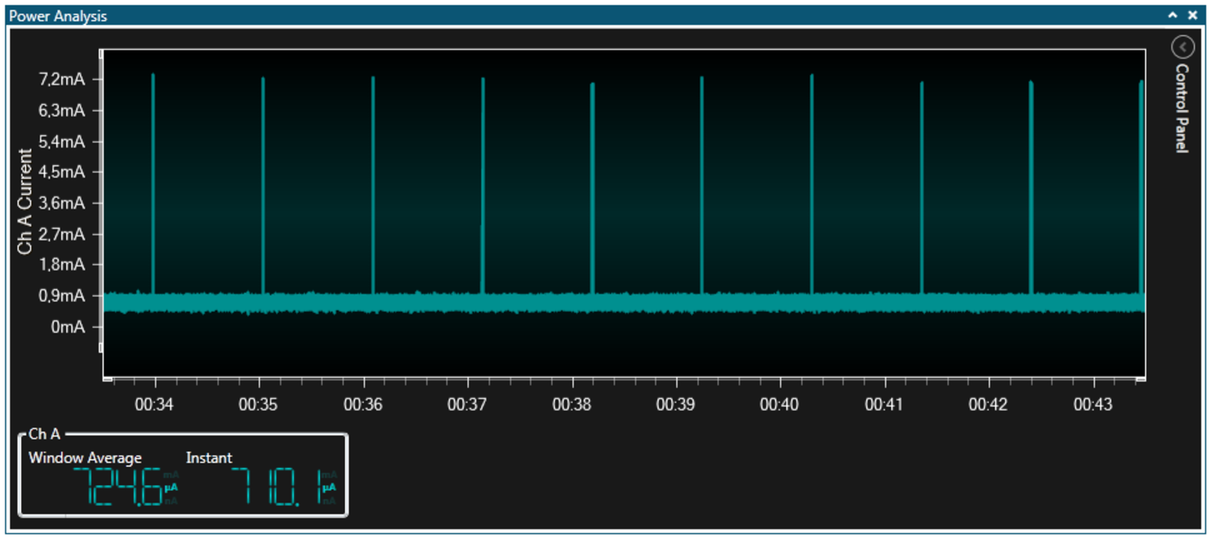
What can we see from this plot?
- The kit now draws less than 1mA with the LED OFF
- Current draw increases to about 7mA when the LED is pulsed ON
- The 1% duty cycle still seems approximately correct
Result: Power consumption has again been improved by using
sleep mode and disabling unused peripherals.