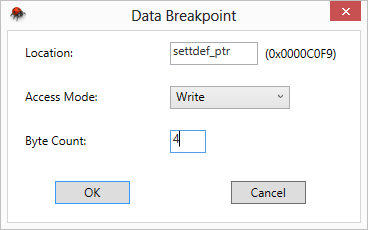
The above configuration window is displayed for any device architecture when a simulator tool is selected.
Location
You can enter a specific address in RAM (e.g.:
0x8004) directly or an expression that evaluates to an address in RAM
(e.g.: &x). Make sure the expression you enter represents the address
of the data to monitor.
Note: Data breakpoints on
local variables can result in false hits due to reuse of stack memory. Suggestion to
declare it as static for debugging purpose.
Access Mode
You can configure the breakpoint to break on a specific Access Mode. Three types of access modes are supported:
- Read - Program breaks on read at a specified location.
- Write (Default) - Program breaks on write at a specified location.
- Read/Write - Program breaks on read or write at a specified location.
Byte Count
You can enter a number of address locations to monitor starting at the Location address.
Note:
- The Simulator supports an unlimited number of data breakpoints