Assembler Options
Open the options window on the menu Project → 'Your_project_name Properties'. This menu item is only available when an assembler project is open. After opening the Project properties window, you will see six tabs, in order to configure assembler options click on the Toolchain.
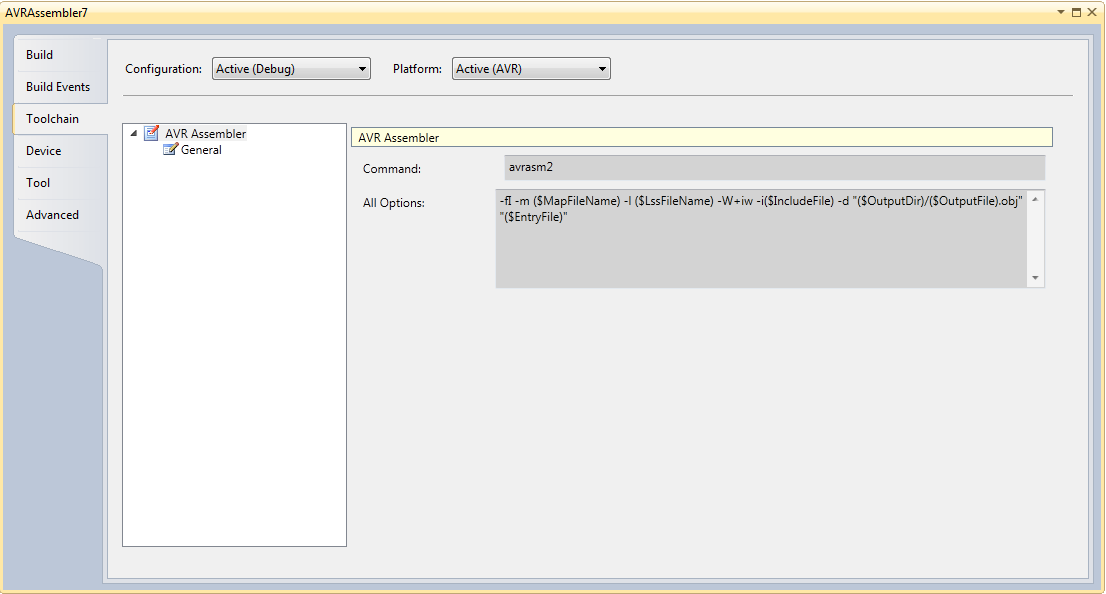
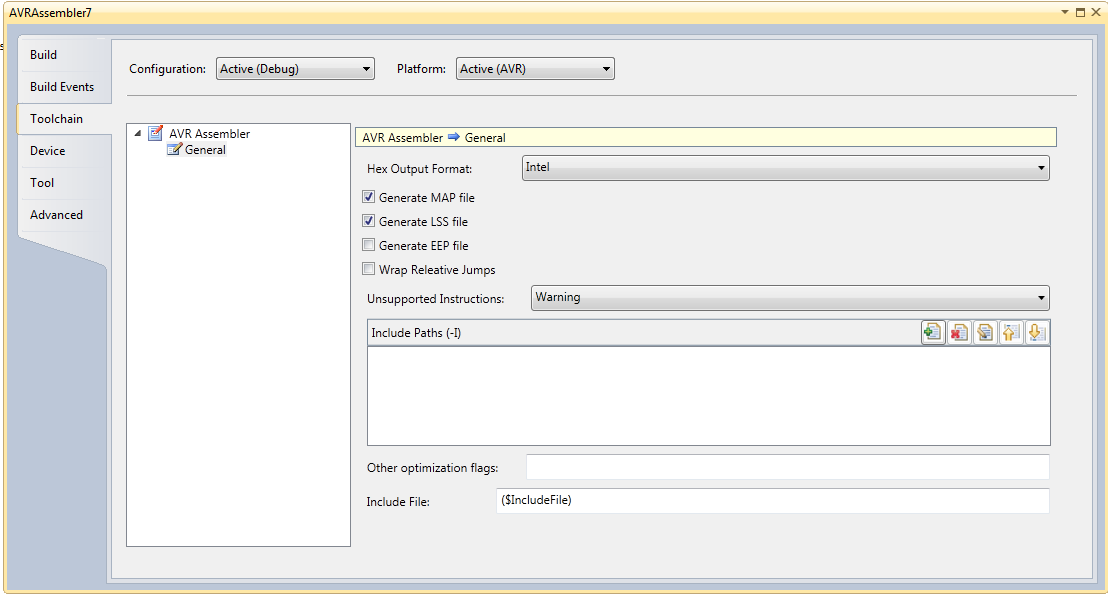
Description of the Various Settings
Configuration menu allows choosing which stages of project maturity are going to be affected by the modifications to the project properties. By default, Debug is the initial stage and initially active configuration. The following options are available:
- 1.Debug.
- 2.Release.
- 3.All configurations.
Platform menu shows compatible target platforms available for prototyping.
Hex Output format. The following file formats can be selected as additional output format:
- 1.Intel Hex.
- 2.Generic Hex.
- 3.Motorola Hex (S-record).
Wrap relative jumps. The AVR RJMP/RCALL instructions allow a 12-bit PC-relative offset, corresponding to ±2k words. For devices having 4k words (8 kB) or less FLASH program memory, the Wrap option causes the assembler's offset calculation to wrap around over the addressable program memory range, enabling the entire program memory to be addressed using these instructions.
For devices with more than 4k words of program memory, using this option may cause unpredictable results and it should be turned OFF. If it is left ON, the assembler will produce a warning when wrap takes effect:
Wrap rjmp/rcall illegal for device > 4k words - Turn off wrap option and use jmp/call.
This diagnostic is given as a warning and not an error to retain compatibility with earlier versions of the assembler, but should be treated as an error by the user. The JMP/CALL 2-word instructions take 22-bit absolute addresses and should be used instead.
Unsupported Instructions. By default, this option is set to give a warning when the assembler finds unsupported instructions for the actual device. Optionally, you can output an error.
Include Paths (-I). Additional include paths can be set here when using third-party modules or your own IP.
Other optimization flags can be set to tailor optimization to your specific needs, see Assembler help for more information (Help > View Help > AVR Assembler Help).