Click the menu File → Import → AVR Studio 4 Project.. or Ctrl+4.
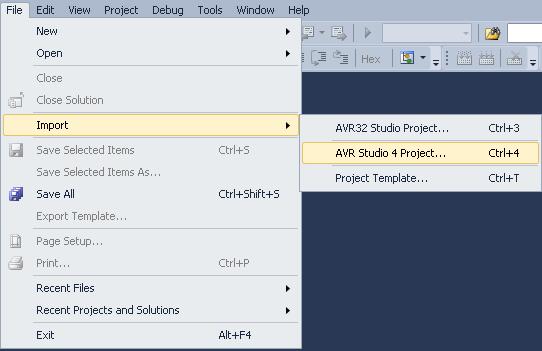
An Import AVR Studio 4 Project dialog will appear.
Type the name of your project or browse to the project location by clicking the Browse button of the APS File location Tab.
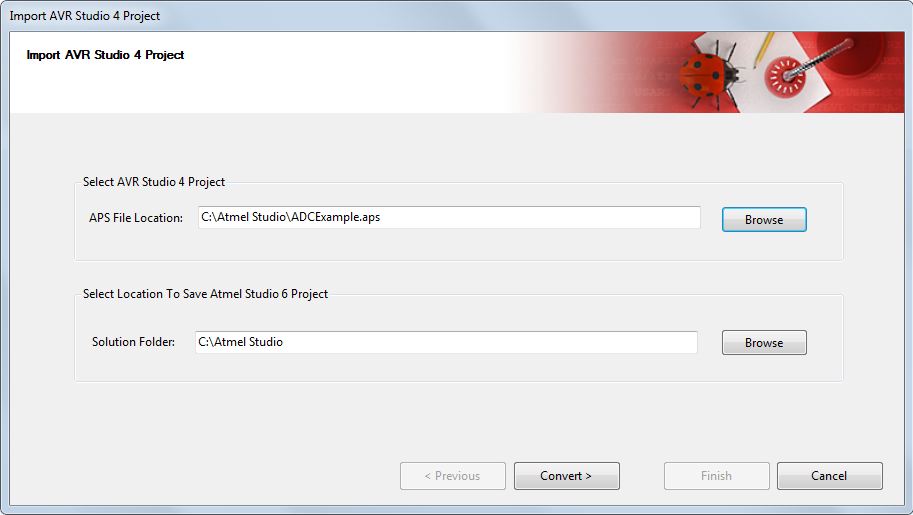
Atmel Studio will proceed with conversion, giving updates the progress. Warnings and errors will be shown in the Summary window.
Check Show conversion log after this page is closed to view the complete conversion log.
Click Finish to access your newly converted project.
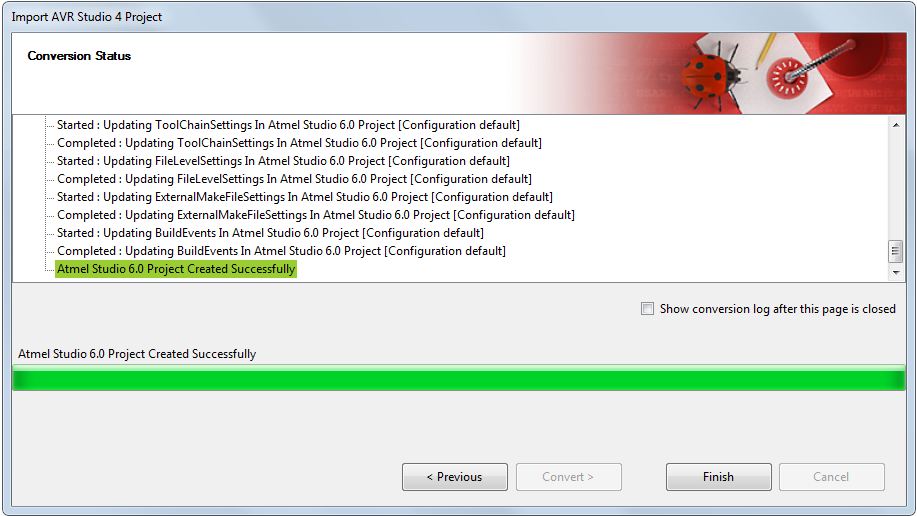
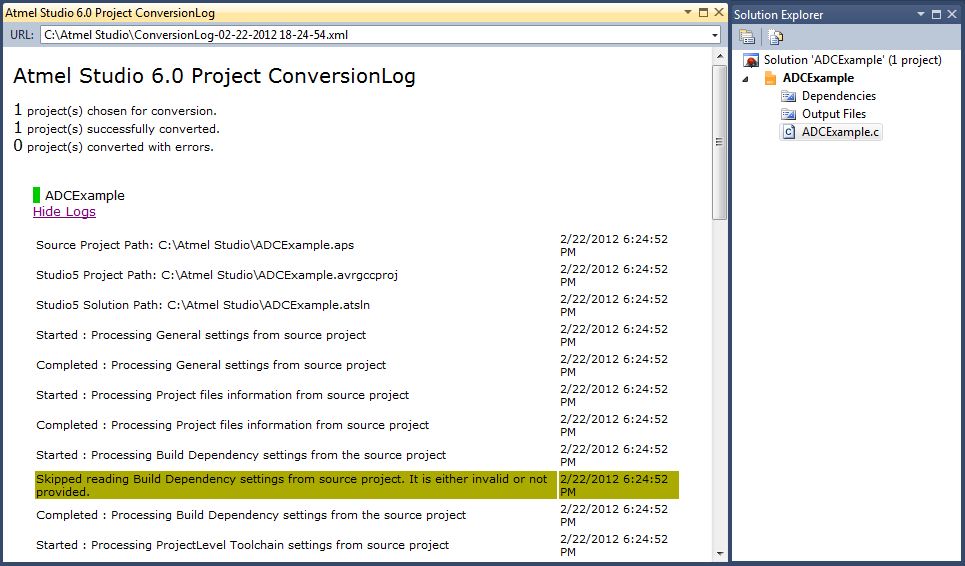
Note: Currently, conversion only
adds a project file and solution file if the Solution Folder is the same as the APS File
Location. No other files will be modified.