Atmel Studio comes with a command line software utility called atprogram.exe.
You can start a command shell with the PATH set up to run atprogram by clicking on as shown in the figure below.
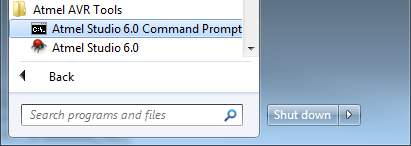
atprogram.exe can be used to:
-
Program a .bin, .hex, or .elf file to a device
-
Verify that the programming was correct
-
Read, write, and erase the device memories
-
Program fuses, lock bits, security bits, user page, and user signature
-
Program a production file to a device 1
-
List out all connected tools
-
Set interface and interface clock speeds
To get help on how to use the utility, execute:
atprogram.exe.
This will print out the atprogram CLI help text on stdout.