With this dialog box, you can print a message in the output window when a data breakpoint is hit.
To open the When Breakpoint Is Hit Dialog Box, go to the Data Breakpoints window, select a breakpoint row, and then choose When Hit on the context menu.
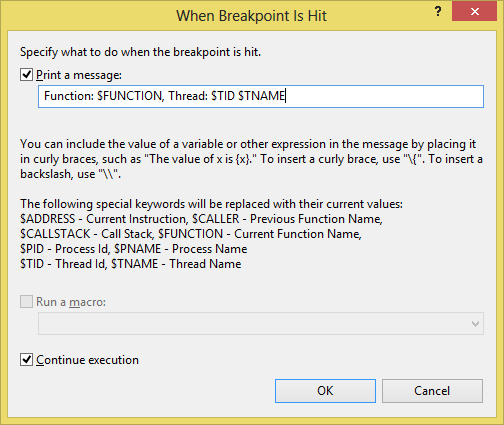
Specify the message
-
You can use any of the keywords that are described on the When Breakpoint Is Hit dialog box. E.g.: Process Id : $PID.
-
You can also specify expressions in the message by placing it in the curly braces, such as sum={a+b}
Specify the breakpoint behavior
To break execution when the breakpoint is hit, clear the Continue Execution checkbox. When Continue Execution is checked, execution is not halted. In both cases, the message is printed.