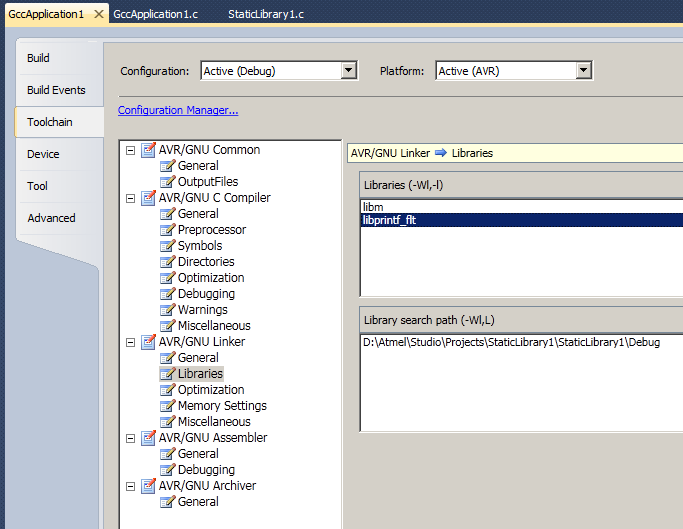Libraries Options
All Static Library files, Toolchain Library, and other Library Files will be displayed below this item.
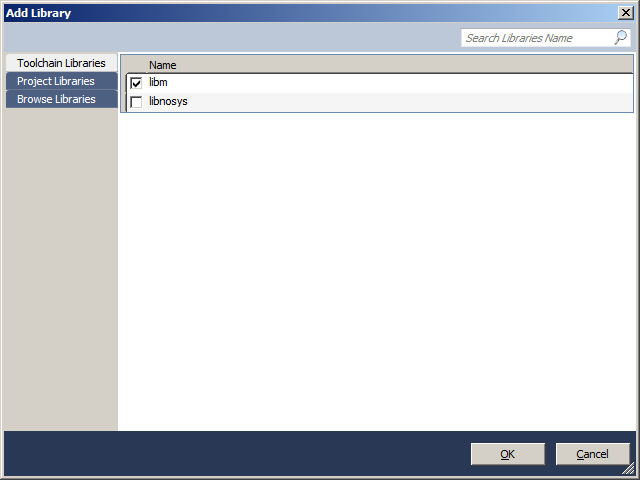
Toolchain Libraries
The toolchain libraries would be listed here.
The Library search path provided by the toolchain would be enumerated to form the library list.
Project Libraries
The projects available at the current Solution would be enumerated and the static libraries would be listed here.
Browse Libraries
You can browse for other libraries.
How to Add Project Library
Ensure you have static library projects in the current solution.
Right click on Project or Libraries Node in the project to invoke 'Add Library' Wizard.
Select Project Libraries Tab; here you will see all the static libraries in the current solution listed.
Select the Static Library which you would like to add.
Click OK.
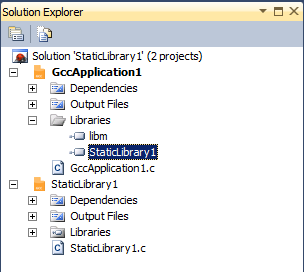
Also, you will see that Project → Project Dependencies Static Library is added.
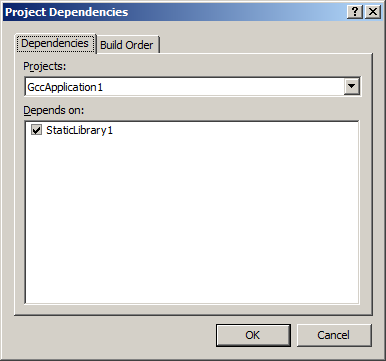
How to Add Toolchain Library
Right click on Project or Libraries Node in the project to invoke 'Add Library' Wizard.
Select Toolchain Libraries Tab; here you will see the available toolchain libraries for the currently selected toolchain for the project.
Select the libraries which you like to add.
Click OK.
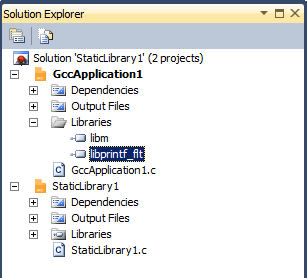
You will also be able to see the new library added in the Toolchain Linker Settings.