- 1.
Install the Vsix package
- 2.
Goto
- 3.
All the installed extensions will be shown in the window. Select the extension and the example project. Provide a name for the project and click Ok. It will create a new project with the appropriate files associated with that example project in the installed extension.
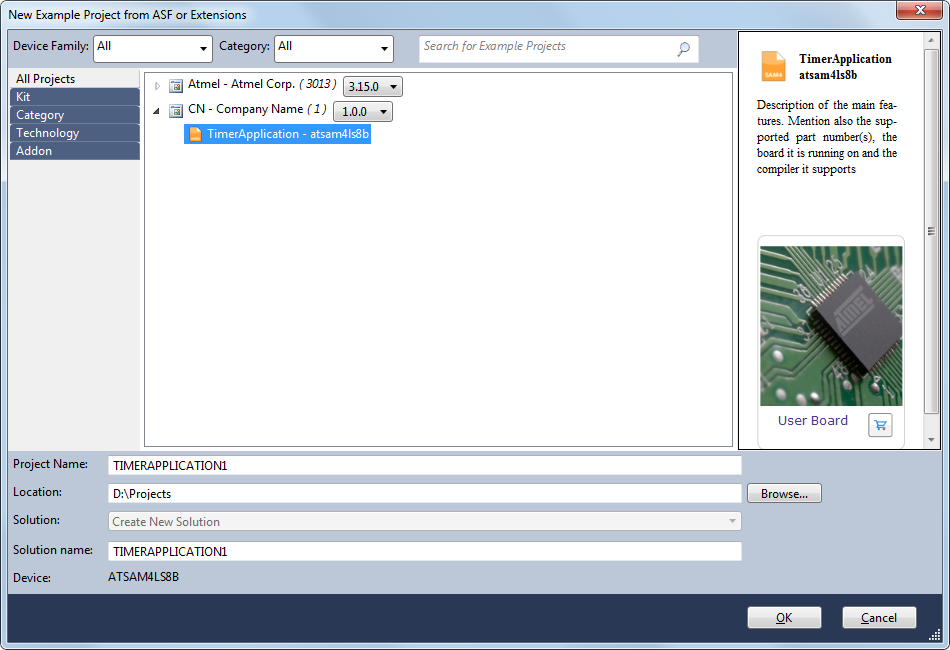
- 4.
Solution Explorer view after consuming the installed extension.
