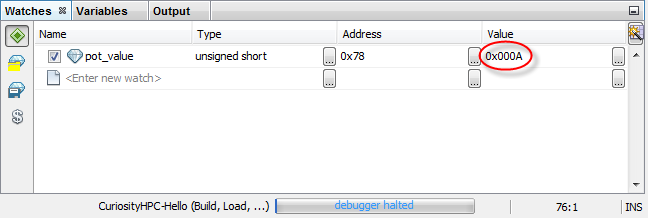Edit the Code
Click the “Finish Debugger Session” icon  .
.
Currently pot_value is a local symbol. To make it a global symbol,
declare it before main().
#include "mcc_generated_files/mcc.h" uint16_t pot_value; /* Main application */ void main(void)
Then remove uint16_t from the line that contains the first usage of
this symbol.
while (1) { // Add your application code pot_value = ADCC_GetSingleConversion(POT);
Place a breakpoint at this line and again click the “Debug Project” icon
 . The program should halt on this line.
. The program should halt on this line.
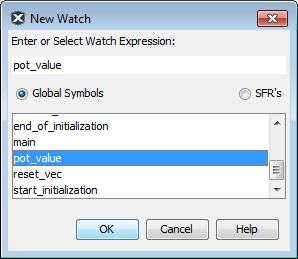
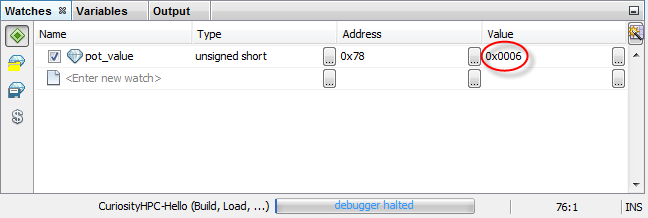
 . The code will execute and stop at the breakpoint again. View the Watches window
to see that the value has changed.
. The code will execute and stop at the breakpoint again. View the Watches window
to see that the value has changed.