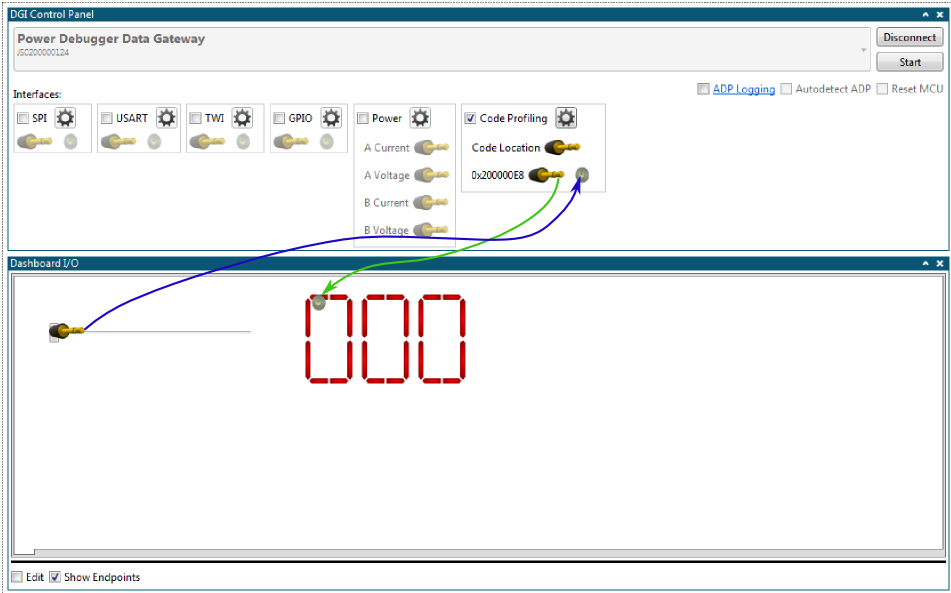We can now add a slider control to the dashboard.
Todo:
- Check the Edit checkbox
- Open the Elements tab
- Drag a Slider element onto the dashboard
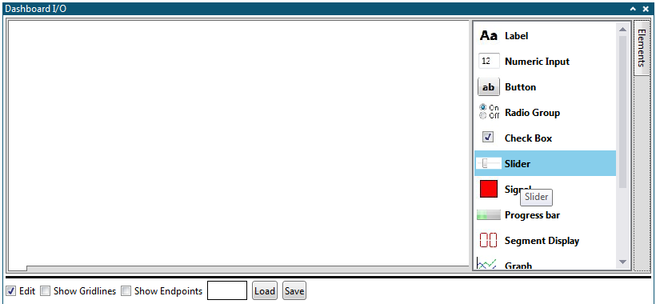
A slider control needs to have some configuration parameters.
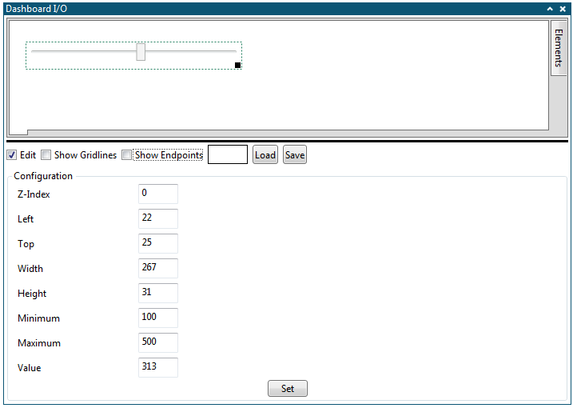 We can now add a segment display control to the dashboard.
We can now add a segment display control to the dashboard.
Todo:
Select the slider element and set its properties:
- Maximum = 500
- Minimum = 100
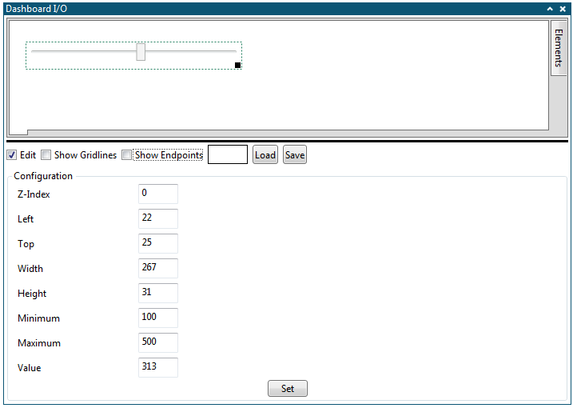
Todo:
- Check the Edit checkbox
- Open the Elements tab
- Drag a Segment Display element onto the dashboard
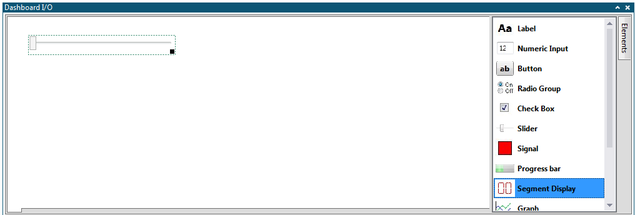
A segment display control needs to have some configuration parameters.
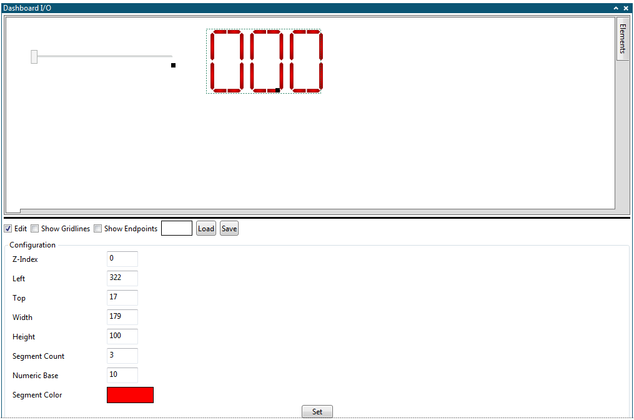 The slider control can now be used as a source which can be connected to any
relevant sink in Data Visualizer. The segment display can similarly be used as a sink to
connect any relevant source to.
The slider control can now be used as a source which can be connected to any
relevant sink in Data Visualizer. The segment display can similarly be used as a sink to
connect any relevant source to.
Todo:
Select the segment display element and set its properties:
- Segment Count = 3
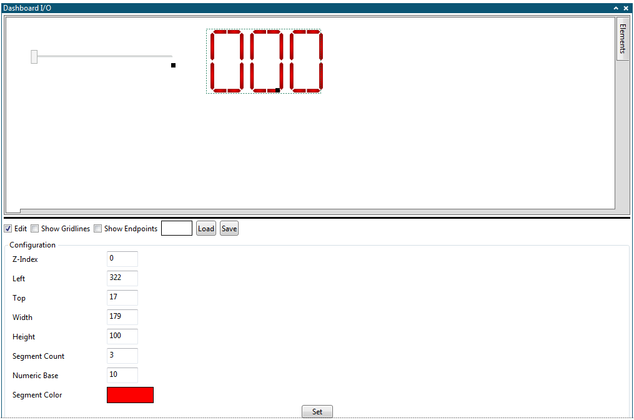
The Code Profiling data polling interface provides both a source of data and a sink of data. We can now connect the slider to the sink and the segment display to the source.
Todo:
- Uncheck the Edit checkbox
- Check the Show Endpoints checkbox
- Connect sources to sinks by dragging each source plug and drop it on a sink