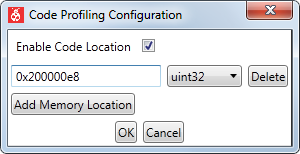We will now see how components placed on a dashboard in Data Visualizer can be hooked up to variables in the application, and how the dashboard can thus interact with the application at run-time.
Instead of a
predefined interval of 1000 USB sync pulses (1 second), we will add a variable compare
reference to the original code. 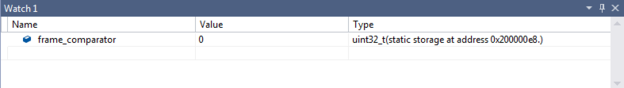
Todo: Modify ui.c to include a LED blinker
in the ui_process() handler as shown here.
volatile uint32_t frame_comparator = 100; volatile uint32_t frames_received = 0; void ui_process(uint16_t framenumber) { frames_received++; if (frames_received >= frame_comparator) { LED_Toggle(LED_0_PIN); frames_received = 0; } }
Todo:
- Build the project/solution (F7)
- Launch a debug session using Start Debugging and Break (Alt + F5)
- Find the location of the variable uint32_t frame_comparator
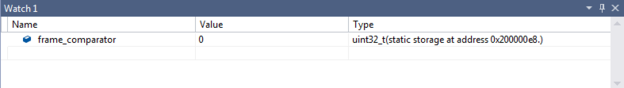
Todo:
- Open Data Visualizer
- Connect
- Add the location of the frame_comparator in the Code Profiling Configuration window