The Data Polling and Control feature makes it possible to continuously sample and alter arbitrary memory locations in the target device. For an example on how to use this feature, see Data Polling and Control Example.
Important: The Data Polling
and Control feature is only available on SAM devices.
To add a memory location to be polled and/or controlled do the following.
Todo:
- Click the Add Memory Location button for each memory location to be added
- Fill in the address and format of each location
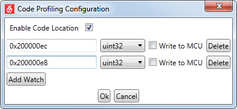
There will be one source and one sink for each memory location. Connect the source to any visualization module to monitor the value of the location and connect any data source to the sink to alter the value of the memory location.
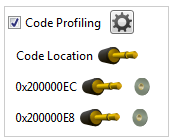
Important: Declaring
variables you are interested in polling as volatile will ensure that they are placed
in SRAM and that their values will not be cached in registers by the compiler.
Registers cannot be polled, only SRAM locations.
Tip: Data polling operates on
absolute SRAM locations. It is advised to use global variables for this purpose so
that they are always available at the same location in SRAM. Polling locations in
the stack can yield unpredictable results based on the stack context at the time of
polling.