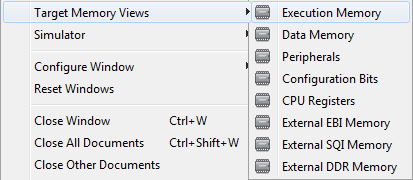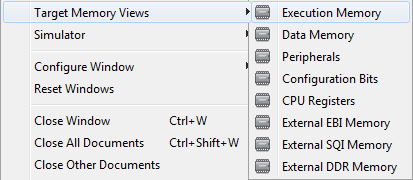Memory windows (Window>Target Memory Views) display the many types of device memory, such as SFRs and Configuration bits. Use the “Memory” and “Format” drop-down boxes to customize your window.
For more on these controls, see View or Change Device Memory.
For details on associated dialogs, see Memory Windows Associated Dialogs.
Note: The Configuration Bits window and the
User ID window are similar for 8-, 16- and 32-bit devices. The only difference is that the
values in the windows reflect the program memory available for the device.
Figure 1. Window>Target Memory Views -
PIC32MX795F512L
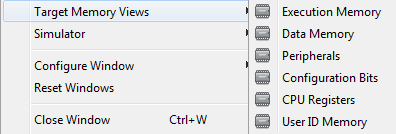
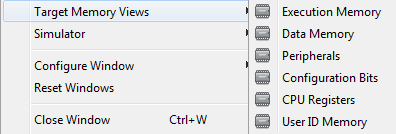
Figure 2. Window>Target Memory Views -
ATSAME70Q21B